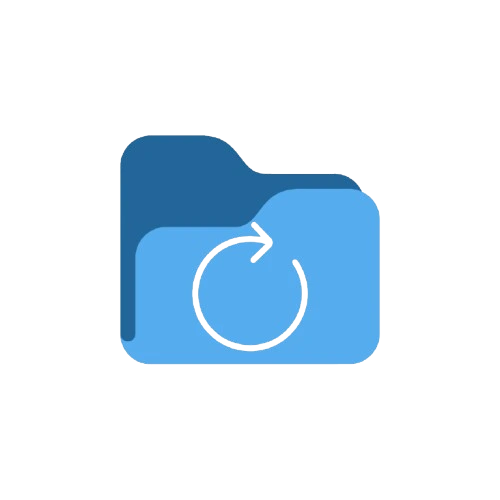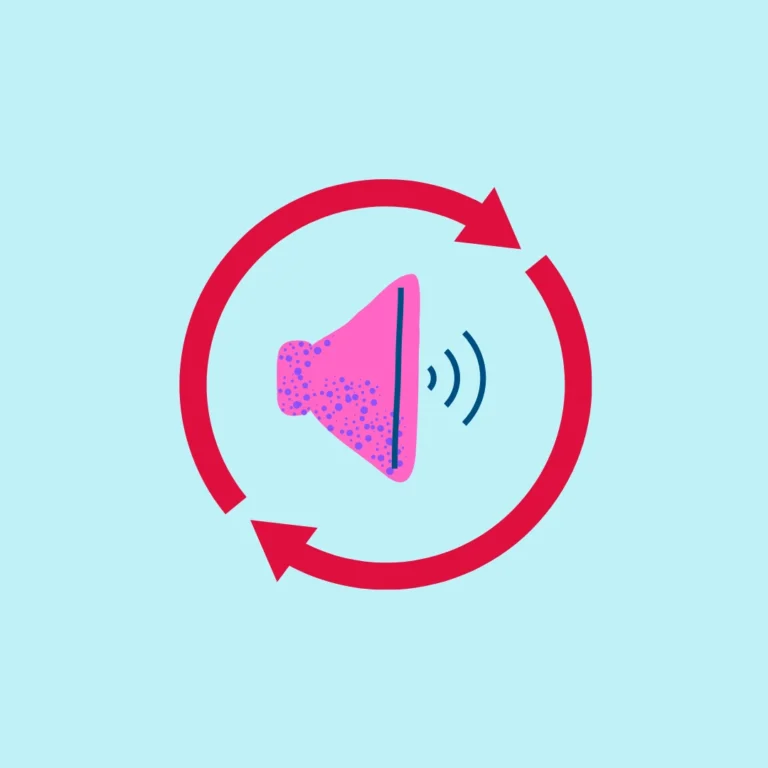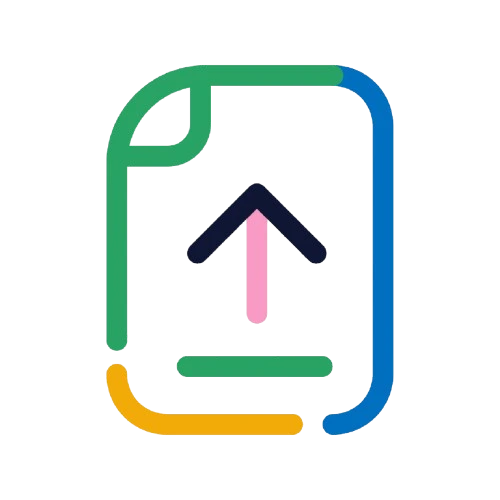How to Recover Deleted Files in TeraBox? Easy Guide-2025
As you know, Terabox is an excellent storage option for everyone, with a massive amount of GB, automated uploading, and many other free features. But one thing is problematic: If you accidentally delete your files and media, they will be gone from your local storage as well.
Well the premium and mod users get the benefit as they are provided with a 30-day window to receive their files whereas the normal user only gets a 10-day window. You can see the other advantages of terabox premium here.
Here we will explain a simple 5-step procedure to recover deleted files without any hassle
5-Steps to Recover Deleted Files in TeraBox
This is an easy 5 step way to recover your deleted files
Step1: Login to your terabox account
- Open the terabox app wherever you have it and log into your account from which you have accidentally deleted the files
Step2: Open the navigation menu in the app
- On the top left side, you will see your profile
- Click on that to open the menu
Step3: Go to recycle bin
- Now the menu has opened
- Check for the folder called “Recently deleted”, here is where you will find the files that you have deleted
Step4: Select files and tap recover
- Now clicking on that will redirect you to the folder where you can see the files you have recently deleted
- Once you select the file, you get a confirmation message if you want to recover or delete it permanently.
- Here you can select the files you want to recover
NOTE: Stay aware that if you delete the file again from the recycle bin, the file will be deleted immediately
Step5: Check your recovered files
- Once you tap on the files to recover
- This process may take some time depending on the size of the file
- However once the files have recovered, they will be shown in the original location where they were saved